Jim's Open Source Software Pages
Free yourself from commercial software
LibreOffice opening screen
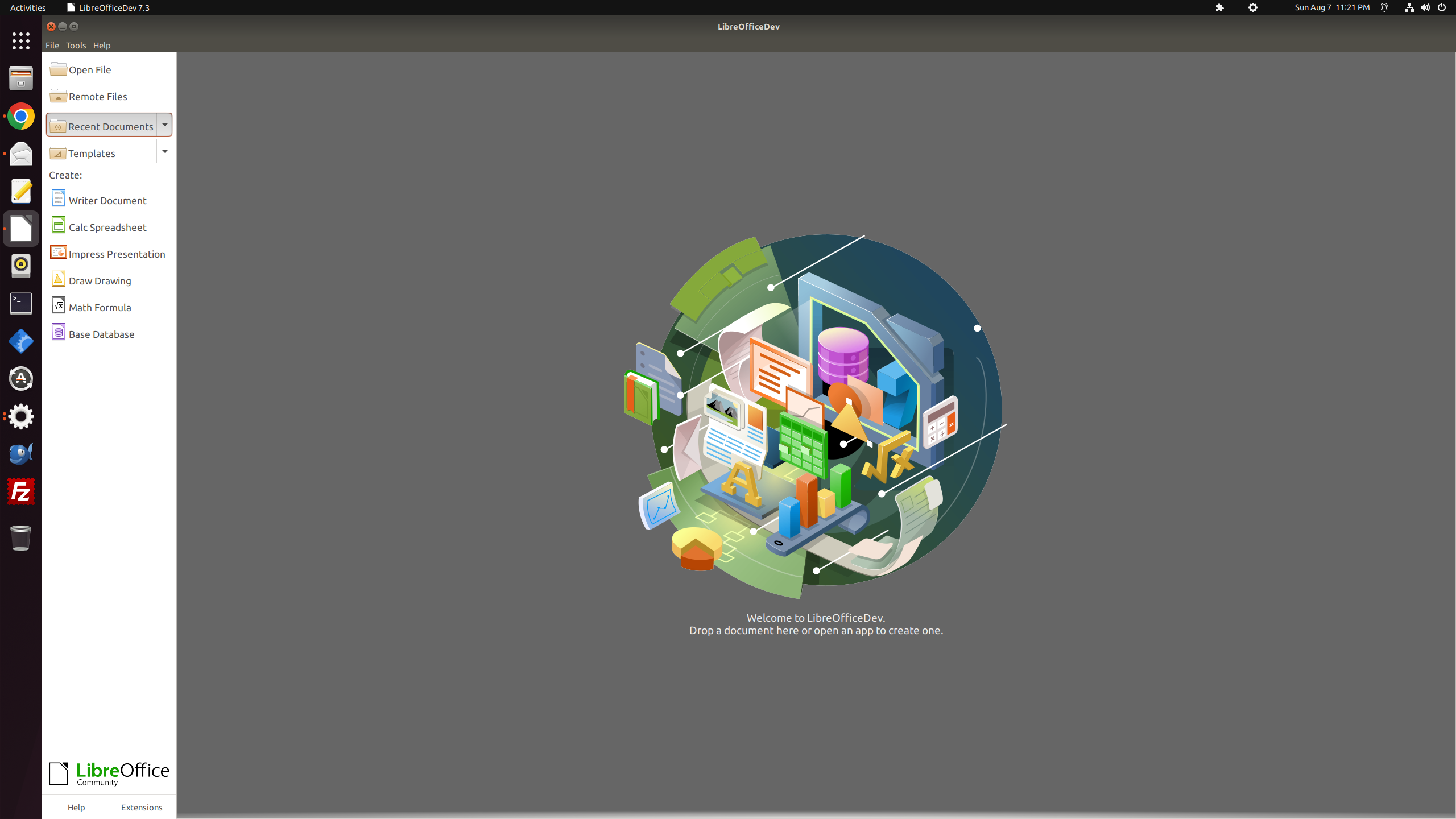
This screenshot shows the LibreOffice opening screen, from which you can create word documents, spreadsheets, presentations, drawings, and databases. There is also a math editor that allows you to create equations and formulae to embed in your documents. Since math is not one of my strong points, I suggest you visit the LibreOffice Math page to learn how this editor may be of use to you.
Please send questions or comments to jim@jimgreene.com
Powered by w3.css